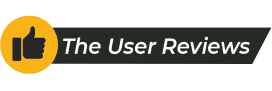In this article, we will compare Apple HomePod vs Alexa and cover the key differences between. In the ever-growing world of smart speakers, Apple HomePod and Amazon Alexa have emerged as two of the most sought-after options. Both devices promise to make our lives easier with their respective digital assistants – Siri and Alexa – while also delivering exceptional audio quality. But which one should you choose? In this comprehensive guide, we will compare the features, functionality, and performance of both devices, to help you make an informed decision.
Read our detailed article about Apple Home Vs Alexa – The Ultimate Smart Home Showdown
Apple HomePod vs Alexa – Design and Build Quality
The Apple HomePod sports a sleek, compact design with a cylindrical shape and a seamless mesh fabric covering. Available in two colors – Space Gray and White – the HomePod exudes Apple’s signature minimalist aesthetic.
Amazon Alexa devices come in a variety of shapes and sizes, from the compact Echo Dot to the taller Echo Studio. The design elements may vary, but each device typically features a fabric or plastic body with customizable LED lights.
| Features | Apple HomePod | Amazon Alexa |
|---|---|---|
| Design | Cylindrical, seamless mesh fabric | Variety of shapes and sizes |
| Colors Available | Space Gray, White | Various, depending on the model |
| Material | Mesh fabric | Fabric or plastic, depending on the model |
| Customizable LEDs | No | Yes (on some models) |
| Dimensions | Height: 6.8 inches, Diameter: 5.6 inches | Varies by model (Echo Dot, Echo, Echo Studio, etc.) |
| Weight | 5.5 pounds | Varies by model |
Apple HomePod vs Alexa – Sound Quality
Apple HomePod offers full-range audio. It is equipped with a high-excursion woofer and seven beamforming tweeters, delivering rich bass, clear mids, and crisp highs. Its advanced algorithms ensure optimal audio performance by adapting to the room’s acoustics.
Amazon Alexa provides Echo devices to suit every listener. Amazon’s Echo devices offer varying audio quality, depending on the model. The Echo Dot is perfect for small spaces, while the Echo Studio is designed for audiophiles, with five directional speakers for immersive, 3D audio.
| Features | Apple HomePod | Amazon Alexa |
|---|---|---|
| Audio Components | High-excursion woofer, seven beamforming tweeters | Varies by model (Echo Dot, Echo, Echo Studio, etc.) |
| Sound Quality | Rich bass, clear mids, crisp highs | Ranges from basic to immersive, 3D audio |
| Adaptive Audio | Yes, adjusts to room’s acoustics | Available in some models, like Echo Studio |
| Multi-Room Audio | Yes, through AirPlay 2 | Yes, with compatible Echo devices |
| Audio Streaming Formats | AAC, MP3, WAV, FLAC, AIFF, ALAC | MP3, WMA, AAC, FLAC, WAV, Ogg Vorbis, Dolby Digital |
| Stereo Pairing | Yes | Yes, with compatible Echo devices |
Apple HomePod vs Alexa – Digital Assistants
Siri: Integration with Apple Ecosystem Siri, the digital assistant in HomePod, excels at integrating with other Apple devices and services, such as iPhone, iPad, Apple Music, and HomeKit-enabled smart devices.
Alexa: Expansive Skillset and Compatibility Amazon’s Alexa boasts a vast library of “skills” or third-party integrations, making it compatible with a wide range of smart devices and services, such as Spotify, Philips Hue, and more.
| Features | Apple HomePod (Siri) | Amazon Alexa (Alexa) |
|---|---|---|
| Voice Commands | Yes | Yes |
| Integration with Ecosystem | Apple devices and services | Wide range of devices and services |
| Supported Languages | 21 languages | 15 languages |
| Personalized Experience | Yes, up to six different users | Yes, multiple user profiles |
| Smart Home Control | HomeKit-enabled devices | Wide range of compatible devices |
| Phone Call Support | Yes, with iPhone | Yes, with Alexa Calling feature |
| Messaging | iMessage (Apple users only) | Alexa Messaging and Drop In |
| Third-Party Skills/Integrations | Limited, mainly through AirPlay 2 | Extensive library of skills and integrations |
| Voice Shopping | Limited, with Apple Pay on supported sites | Amazon shopping and other supported services |
Apple HomePod vs Alexa – Voice Recognition
Apple HomePod provides a personalized voice recognition experience. It features voice recognition, allowing it to identify up to six different users, providing personalized responses and controlling individual Apple Music accounts.
Amazon Alexa allows multiple user profiles. It also supports multiple user profiles, which can be managed through the Alexa app, offering personalized content, such as news, weather, and reminders.
| Features | Apple HomePod | Amazon Alexa |
|---|---|---|
| Voice Recognition | Yes, identifies up to six different users | Yes, multiple user profiles |
| Personalized Responses | Yes | Yes |
| Voice Training | No | Yes, through the Alexa app |
| Multi-User Support | Yes | Yes |
Apple HomePod vs Alexa – Music Streaming Services
The Apple HomePod primarily supports Apple Music, with AirPlay 2 compatibility allowing streaming from other services such as Spotify and Pandora – albeit with limited functionality.
Amazon Alexa supports numerous music streaming services, including Spotify, Pandora, Amazon Music, Apple Music, and more, making it a more versatile option for music lovers.
| Features | Apple HomePod | Amazon Alexa |
|---|---|---|
| Native Support | Apple Music | Amazon Music, Spotify, Pandora, and more |
| Voice Control | Primarily Apple Music | Wide range of supported services |
| Multi-Service Playback | Limited, through AirPlay 2 | Yes |
| Multi-Room Audio | Yes, through AirPlay 2 | Yes, with compatible Echo devices |
Apple HomePod vs Alexa – Smart Home Integration
The Apple HomePod is designed to work seamlessly with HomeKit-enabled smart devices, allowing voice control for lights, thermostats, locks, and more.
Amazon Alexa is compatible with a broad range of smart home devices, including those from Nest, Philips Hue, Ring, and others, making it a more versatile option for smart home enthusiasts.
| Features | Apple HomePod | Amazon Alexa |
|---|---|---|
| Smart Home Control | HomeKit-enabled devices | Wide range of compatible devices |
| Voice Commands | Yes | Yes |
| Customizable Routines | Limited, through Home app | Yes, through the Alexa app |
Apple HomePod vs Alexa – Privacy
Apple emphasizes user privacy, requiring a “Hey Siri” command to activate the microphone, and anonymizing voice recordings to protect users’ personal information.
Amazon has made strides in improving privacy controls for Alexa, introducing features like the ability to delete voice recordings and disable the microphone. However, some concerns remain about third-party integrations and data usage.
| Features | Apple HomePod | Amazon Alexa |
|---|---|---|
| Voice Activation | Requires “Hey Siri” command | Requires “Alexa” command or custom wake word |
| Microphone Mute Option | Yes | Yes |
| Voice Recording Deletion | Yes | Yes |
| Anonymized Voice Data | Yes | No |
| Third-Party Integrations | Limited, with emphasis on privacy | Extensive, with varying privacy controls |
| Data Encryption | End-to-end encryption | Encryption in transit and at rest |
Apple HomePod vs Alexa – Price and Availability
The Apple HomePod carries a premium price tag, reflecting its build quality and sound performance. However, its limited compatibility outside the Apple ecosystem may deter some potential buyers.
Amazon Alexa devices cater to various price points, from the affordable Echo Dot to the high-end Echo Studio, making it accessible to a wider range of customers.
| Features | Apple HomePod | Amazon Alexa |
|---|---|---|
| Price Range | Premium pricing | Devices for every budget |
| Availability | Apple Store, authorized retailers | Amazon, authorized retailers |
Apple HomePod vs Alexa – Mobile App Experience
Apple HomePod is controlled through the Apple Home app, which provides a seamless experience for users who already own Apple devices. However, it may not be as intuitive for those who are new to the Apple ecosystem.
The Amazon Alexa app offers a comprehensive interface for managing Echo devices, personalizing settings, and controlling smart home integrations. It’s user-friendly, making it easy for both new and experienced users to navigate.
| Features | Apple HomePod | Amazon Alexa |
|---|---|---|
| Mobile App | Apple Home app | Alexa app |
| User Interface | Seamless for Apple users, less intuitive for newcomers | Comprehensive, user-friendly |
| Compatibility | iOS devices | iOS, Android, and Fire OS devices |
Apple HomePod vs Alexa – Third-Party Integrations
The Apple HomePod primarily supports Apple services, and while it does have some third-party integrations through AirPlay 2, they are limited in functionality.
Amazon Alexa’s extensive library of skills and compatibility with various devices and services make it a more versatile and customizable smart speaker option.
| Features | Apple HomePod | Amazon Alexa |
|---|---|---|
| Third-Party Skills | Limited, mainly through AirPlay 2 | Extensive library of skills and integrations |
| Compatible Devices | Primarily Apple devices and services | Wide range of devices and services |
| Customizability | Limited | High |
Conclusion
In the battle of Apple HomePod vs. Amazon Alexa, the winner depends on your individual needs and preferences. Apple HomePod is ideal for those who are heavily invested in the Apple ecosystem, seeking superior sound quality and seamless integration with Apple services. On the other hand, Amazon Alexa offers a more versatile and affordable range of devices, extensive third-party integrations, and wider compatibility with smart home devices.
Apple HomePod vs Alexa – FAQs
Can I use Apple HomePod with an Android phone?
Apple HomePod is primarily designed to work with Apple devices. While it is possible to stream audio from an Android phone using AirPlay 2, the overall functionality will be limited compared to using an iPhone or iPad.
Can I use Amazon Alexa with an iPhone?
Yes, Amazon Alexa is compatible with iPhones. You can download the Alexa app from the App Store and control your Echo devices using your iPhone.
Does Apple HomePod support Spotify?
Apple HomePod primarily supports Apple Music for voice control. However, you can use AirPlay 2 to stream Spotify from your iPhone, iPad, or Mac, though voice commands will be limited.
Can I use Amazon Alexa without an Amazon Prime account?
Yes, you can use Amazon Alexa without an Amazon Prime account. While Prime members enjoy additional benefits, such as access to Amazon Music and exclusive features, Alexa can still function effectively without a Prime membership.
Can I use both Apple HomePod and Amazon Alexa in the same household?
Yes, you can use both Apple HomePod and Amazon Alexa devices in the same household. However, they will function independently and cannot be directly integrated with each other.